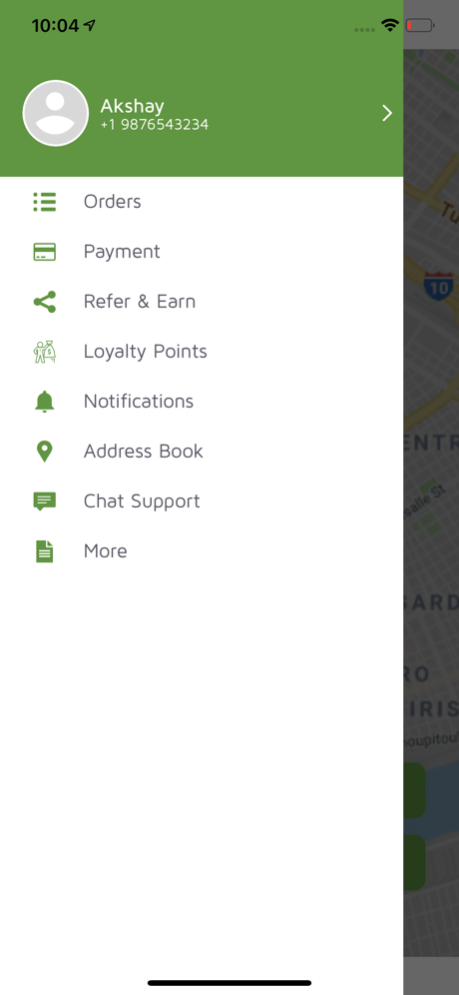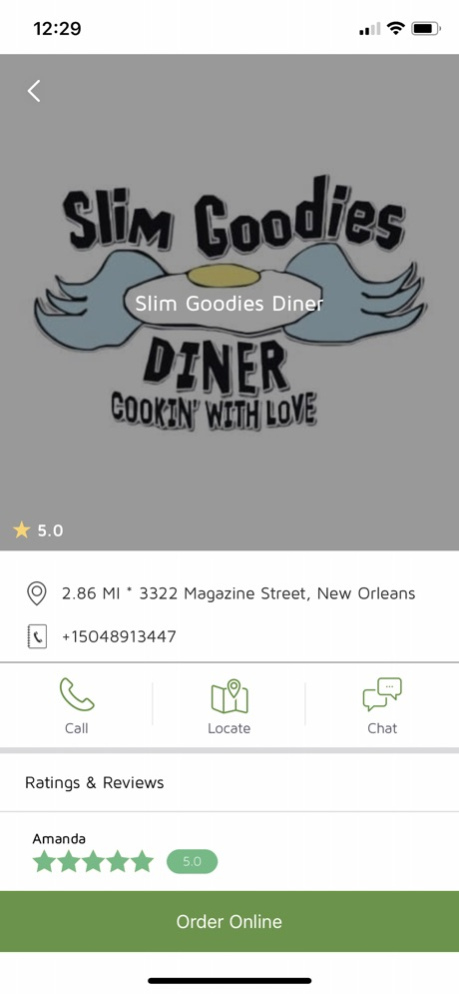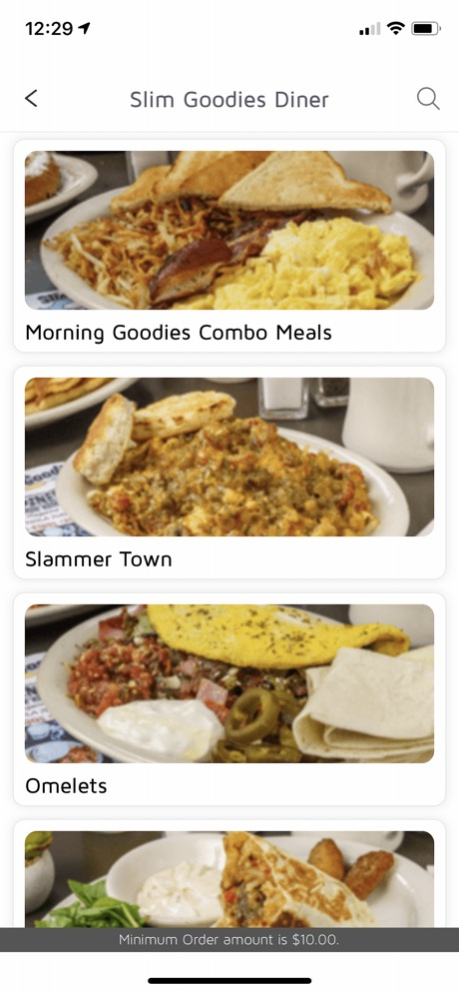dliverynola 1.0.2
Continue to app
Free Version
Publisher Description
We Are Your Local Delivery Option:
d’Livery Nola is a marketplace and delivery platform designed for local people and businesses.
We have reasonable delivery fees for our customers, and fair pay to our good drivers from merchants who know their customers by name.
Being able to pick something up that was just around the corner used to give local businesses a competitive advantage over the big national guys, but it’s hard to compete with the convenience that the big tech firms have introduced us to.
The delivery economy is here to stay.
Let’s face it, as consumers we aren’t turning our back on fast delivery, but the delivery economy is slowly killing local business and that’s not best for local communities. It’s time for local business owners to adapt and give local convenience back to customers in a modern way without losing the personal touch.
Customers will jump at the chance to buy local.
We have always been a delivery service first, the code has just gotten more complicated over the years, so we could give our customers a better experience. As a company we’re not trying to send things into outer-space, so even though our technology is top-notch, our costs are low and that can be good for everyone.
Give us a try.
Sep 21, 2021
Version 1.0.2
Bug fixes, new features, updated photography and imagery
About dliverynola
dliverynola is a free app for iOS published in the Office Suites & Tools list of apps, part of Business.
The company that develops dliverynola is Stephen Bandi. The latest version released by its developer is 1.0.2.
To install dliverynola on your iOS device, just click the green Continue To App button above to start the installation process. The app is listed on our website since 2021-09-21 and was downloaded 1 times. We have already checked if the download link is safe, however for your own protection we recommend that you scan the downloaded app with your antivirus. Your antivirus may detect the dliverynola as malware if the download link is broken.
How to install dliverynola on your iOS device:
- Click on the Continue To App button on our website. This will redirect you to the App Store.
- Once the dliverynola is shown in the iTunes listing of your iOS device, you can start its download and installation. Tap on the GET button to the right of the app to start downloading it.
- If you are not logged-in the iOS appstore app, you'll be prompted for your your Apple ID and/or password.
- After dliverynola is downloaded, you'll see an INSTALL button to the right. Tap on it to start the actual installation of the iOS app.
- Once installation is finished you can tap on the OPEN button to start it. Its icon will also be added to your device home screen.